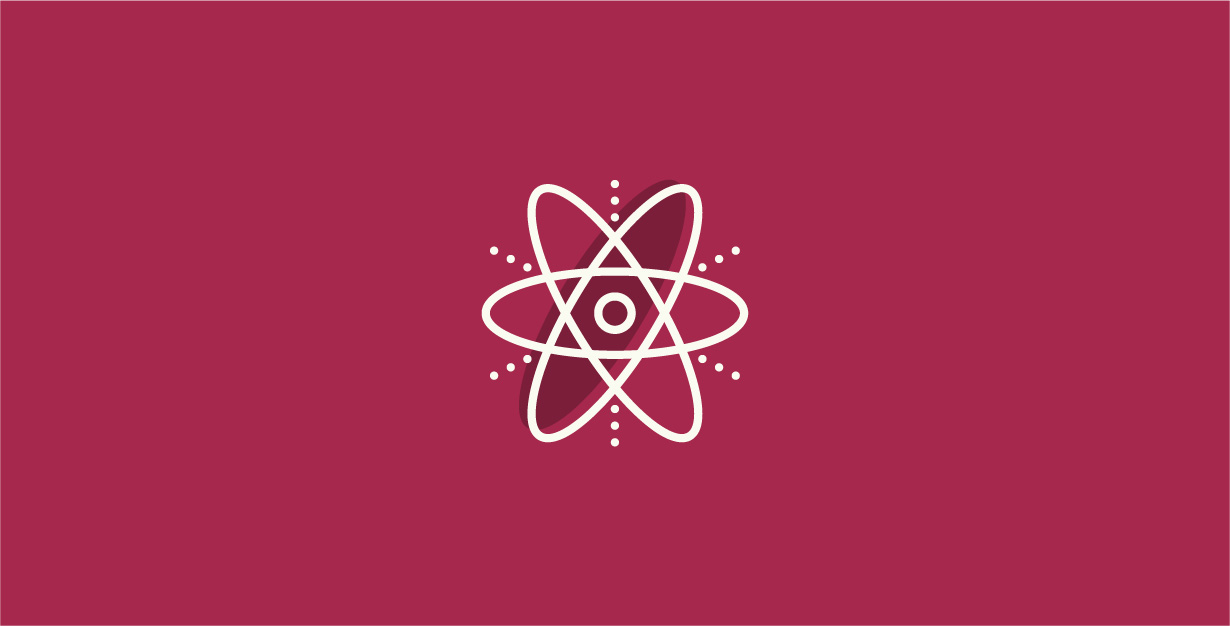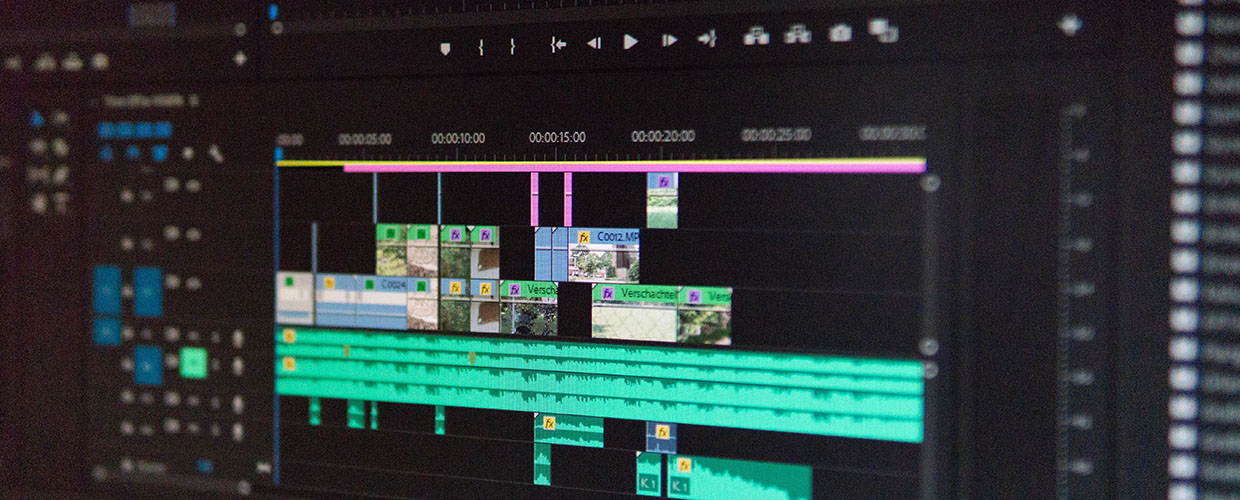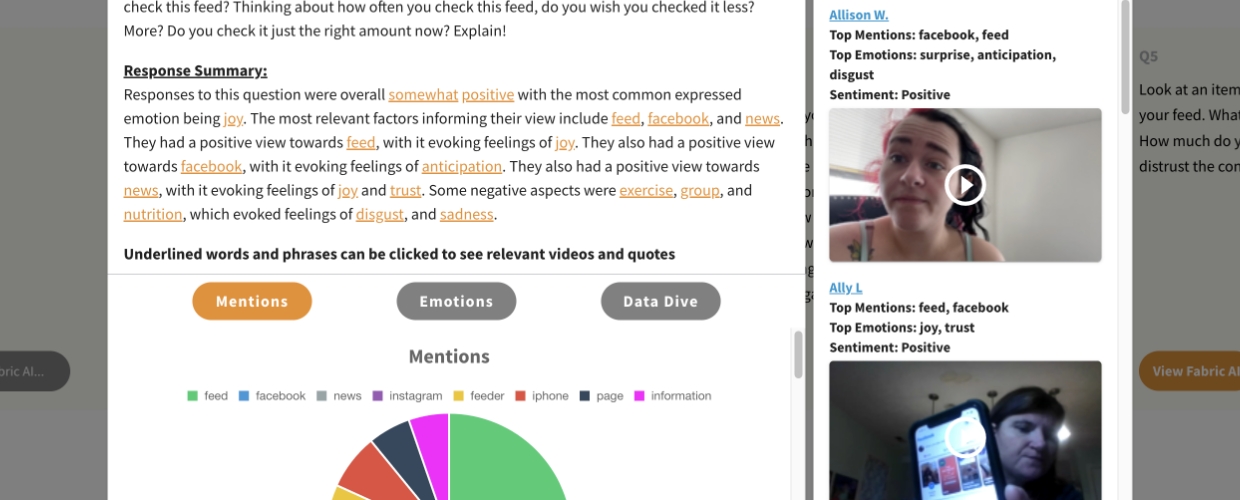Writing Study Questions
Creating Your Study
Fabric studies include a total of up to 10 questions per respondent. Respondents have 60 seconds to answer each question.
Below are guidelines to help you think through how to ask questions on the Fabric platform to yield the richest, most captivating and emotional responses.

Start broad, then get specific.
Start with the broadest possible context. You may want to start by asking respondents about their relationship to the culture that your product or service exists within. Then drill down into the brand, product and/or ad landscape.
Example:
How would you describe the culture of home furnishings in Madison, Wisconsin?
Ask specifically vague questions.
If you give consumers something to cling to, they will cling to it. Instead, let consumers create the story for you by asking questions that are specific to your area of interest, but that don’t lead the witness.
Example:
Show us any object in your home that defines luxury for you; explain in detail why you consider it luxury.
Ask about shifts in behavior.
A great way to understand habits is to ask about how <blank> is changing for them. Be sure to be specific about the time frame, though.
Example:
Is Adidas a brand on the rise—or the decline—over the past two years? Why?
Ask them to define something.
Sometimes, asking a very foundational question about a definition of something can really open up avenues for consumers. Marketers or product designers might think they know how consumers think, but hearing how they define something can be transformative.
Example:
How do you define competition within your athletic life?
Use polarizing questions.
Respondents will gravitate to gray areas; don’t let them. Ask them what they love or what they hate. Force them to choose A or B, and explain why. If they struggle to answer, that can be telling too. If you want them to answer a number scale (and elaborate on the score), force them to choose 0, 5 or 10 out of 10. 3’s or 7’s won’t tell you much.
Example:
What do you love most about your hair? What do you hate?
Ask WHY.
One of the simplest and often overlooked questions is “why?”. That can be about their motivation, their reward, their product use, their behavior—or even as a projective technique.
Example:
Why do you use FaceTime?
Get respondents in the relevant space.
Have them bring you to the environment that makes the most sense for your mobile video survey. Beyond the actual response, you get a glimpse into their brand and product assortment.
Example:
Please show us all the audio, video and other A/V devices that are part of your home entertainment ‘ecosystem.’
Don’t cram three questions into one.
Imagine we toss you a single tennis ball. Easy to catch, right? But what if we toss you three? Or five? Not so easy. Stick to one question, or they will focus only on one of the questions; and that one might not be the most important one for your study.
Example:
Instead of “How do you feel when you wear high heels? When do you wear flats or sandals?” zero in on a single question: “How do you feel when you wear high heels?”
Tug at the respondent’s emotions.
The best insight comes when people talk about things that they really care about, whether it is something that they love or a secret pet peeve of theirs. Deprivation works. Creating tension can help.
Example:
How do you feel emotionally when you feed your baby something super healthy?
Leverage “Show and Tell”.
Your data will be much richer if you can see the respondent interact with the product on their video. Have them capture a living example of what works well and what frustrates them.
Example:
Show us your cat, and introduce them on camera to us.
Show us your favorite sports bra for racing a 10k, and tell us how it feels different from the one you typically wear to the gym.
Use their language (not your client’s).
Use language that the respondents are comfortable with, and would use if they were talking to a friend. For instance, a respondent might not know what an “asset” is.
Example:
What is the difference between online content that is sponsored versus online content that is not sponsored?
Optional: Keep the last question open-ended.
Giving respondents the freedom to share open-ended thoughts can lead to even more novel insights.
Example:
[Company Name] is listening: how can they make your buying experience better?
Be creative!
Put your respondents in hypothetical situations, use similes and metaphors, or ask a question that is completely “out there.” The more creative your question is, the more creative (and interesting) your responses will be.
Example:
Write a love letter to IKEA and read it on camera.